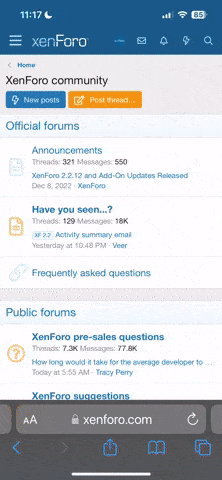Starlit Avenue
Welcome to Starlit Avenue! We are an 18+ account-per-player forum roleplay, focused on a supernatural community in the Pacific Northwest. We are a slice-of-life style roleplay focusing on interpersonal drama and the struggles that come with being a discreet community of supernatural beings living in close proximity to mundane humans. To see more of what we have to offer, check out our guidebook, linked at the top of the site.
Starlit Avenue's roleplay forums are hidden from guests, due to 18+ content.
Tupper Registration
- Views Views: 589
- Last updated Last updated:
-
Registering an approved and active character for the ICC is a simple process, and once you know the steps it shouldn't take more than a few minutes to set up every character you wish to use.
The first step is to make sure that you have joined the Starlit Avenue Discord server and that you have the Member role, which will allow you to see the ICC category. Navigate to the #setup channel and you can begin.
Step one in this channel is to register your character. You do this by typing the tul!register command. Here are some examples of how you might do this:
The red text is your character's full name or, if they only have one name, their name with your username on the site in parentheses. Use quotation marks around this part to ensure that the entire name gets recorded.
The part highlighted in blue is the bracket that will notify the bot which character you are intending to post as. A bracket can be any combination of letters, numbers, and symbols. The only thing you have to make sure of is that there is a space between your chosen bracket and the word 'text,' as this is how the bot registers what your bracket is.
If you'd like to add a second bracket, you can do so with:
Step two involves your character's avatar. You can do this either by uploading the image to a website like Imgur and pasting th direct link after the command, or by simply uploading the image in the same message as the command. Simply type the following command to set your avatar for the character:
Due to Discord limitations, Avatars cannot be more than 1mb or larger than 1024x1024.
Note: if you choose the option to add your image by directly uploading it rather than using a direct link, if the message that has the file is ever deleted then you will lose your avatar until you resubmit it.
Step three is the character link:
You should link directly to your character sheet in the description command.
And you're done! With the three above steps, you are ready to start roleplaying as that particular character in the ICC. Rinse and repeat for each character you want to use.
Example:
tul!register "Darrin 'Moose' Moore" Moose text
tul!brackets add "Darrin 'Moose' Moore" moose text
tul!avatar "Darrin 'Moose' Moore" imagelinkurl.jpg
tul!describe "Darrin 'Moose' Moore" <starlightavenue,com/character-profile-url>